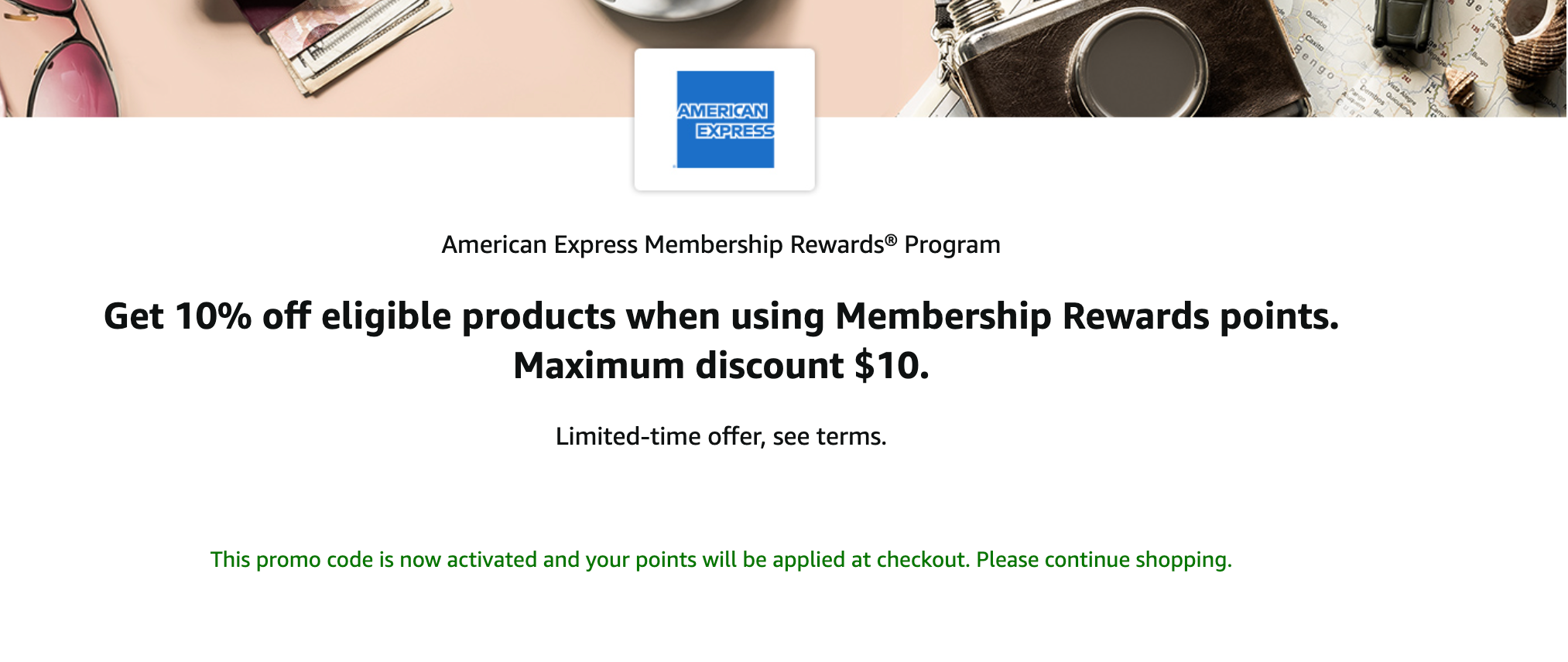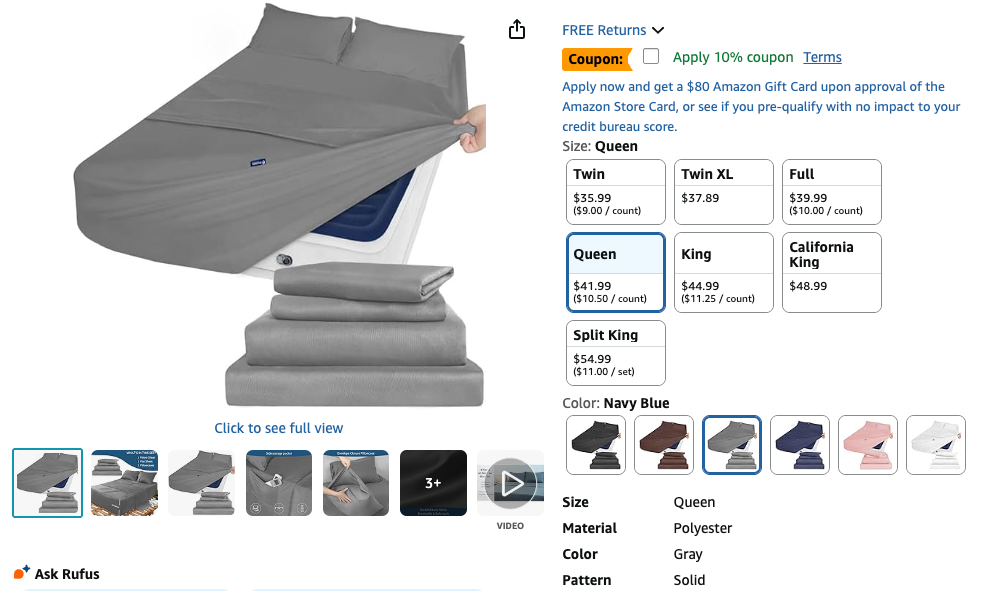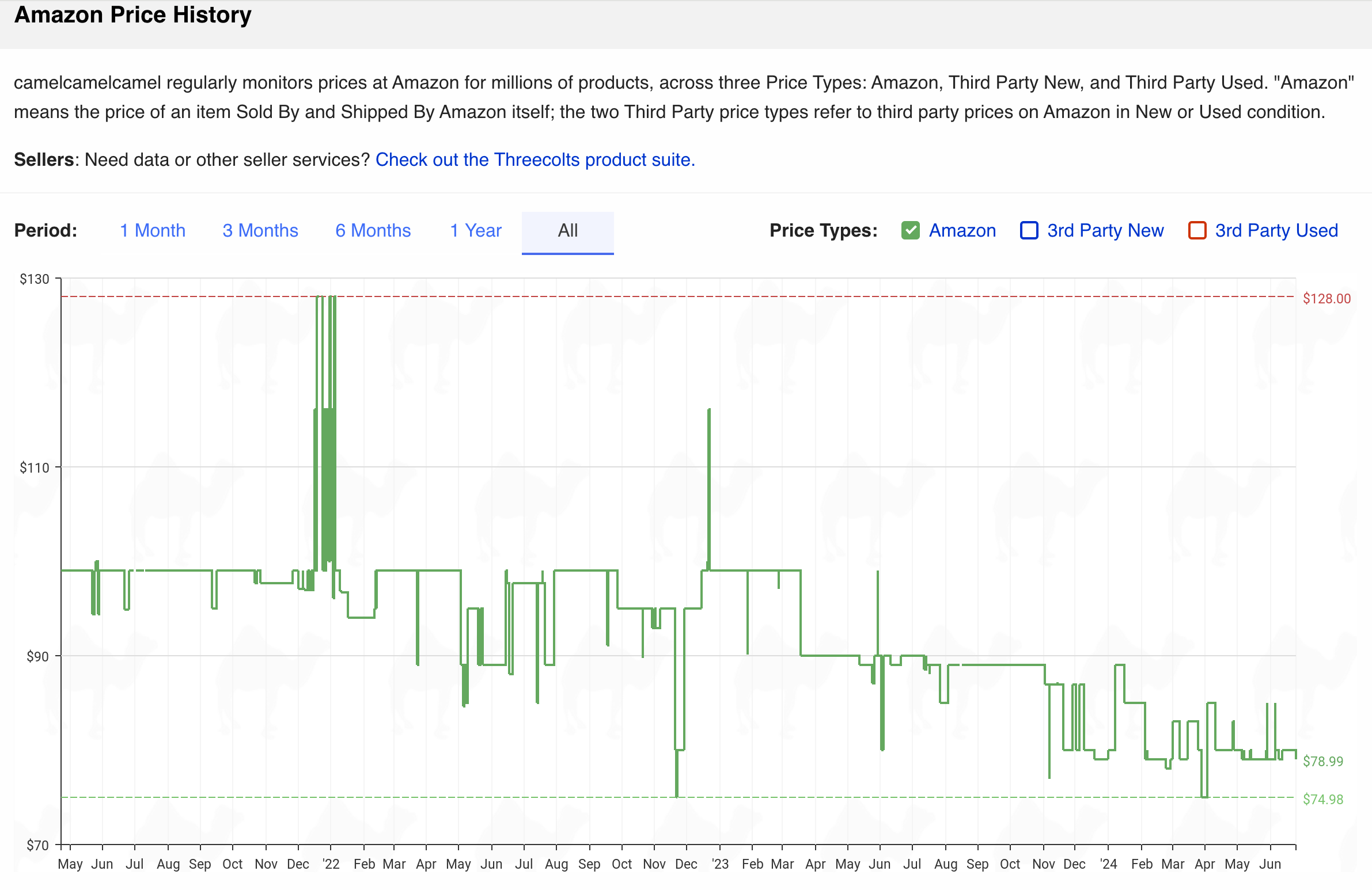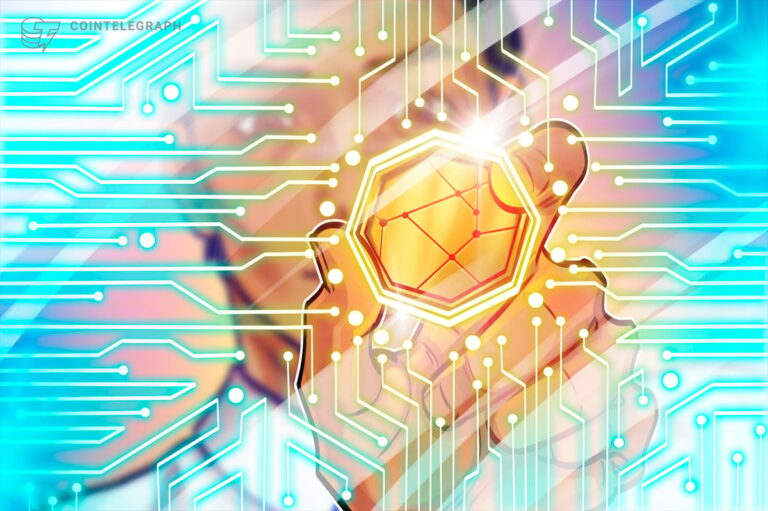Amazon Prime Day is happening July 8 through 11, and if you’re anything like us, you already have a few items on your Amazon watch list.
This sale is a great time to stock up on travel gear, clothing, home goods, tech items and anything else you need to prepare for summer, sending the kids back to school and even the winter holidays.
Whether you are gearing up to save some cash during the sales or looking for deals any time of year, here are seven ways you may be able to save money on your next Amazon “add to cart” moment.
Use points or miles
You might have noticed the “Shop with Points” option on the Amazon checkout page. This is not always the best use of your credit card points and miles in terms of monetary value, as you can often get a much better return when redeeming points and miles for travel.
Sometimes, though, you can use promotions that help you save on Amazon orders even when using a small number of points or miles.
Related: Save up to 50% on Amazon purchases using just 1 Amex point
Occasionally, eligible American Express cardholders are targeted with an offer to save on Amazon purchases when they pay with points. In the past, TPG staffers with eligible American Express cards have been targeted to save between 10% and 50% on Amazon orders when using just 1 American Express Membership Rewards point. Offer terms vary, but the concept remains relatively the same. If one of these offers is available for your account, it can be a great way to save on your next Amazon order.
To take advantage of this offer, you must link your eligible Amex card(s) to your Amazon account to shop with Membership Rewards points.
We regularly check for new offers, and we suggest you do the same to make sure you’re not already eligible for one. Bookmark any offers pages to check again later if you’re not eligible right now.

Daily Newsletter
Reward your inbox with the TPG Daily newsletter
Join over 700,000 readers for breaking news, in-depth guides and exclusive deals from TPG’s experts
Earn bonus points or miles with the right credit card
If you have an American Express card, see if you’ve been targeted for any Amex Offers because Amazon periodically appears as an option. These offers vary from account to account and can be a great way to rack up bonus Membership Rewards points or save money on purchases you would make anyway.
The trick here is to check your Amex account frequently to see if you’re eligible to earn bonus points or additional savings. You must manually add these offers to your Amex account and then use that card to pay for your Amazon order.
To start accessing these Amex Offers, a couple of good American Express cards to consider are:
Use an Amazon credit card
Since we’re discussing the best credit cards for Amazon purchases, let’s talk about Amazon’s own card: the Prime Visa (see rates and fees).
This card doesn’t have an annual fee, and new cardholders will receive a $200 Amazon gift card instantly upon approval. You can use the gift card straight away for Amazon Prime Day purchases. The card is only available to Prime members, so factor that in when deciding if it is the right match for you.
The card awards 10% or more cash back on a rotating selection of items and categories on amazon.com; 5% cash back at Amazon and Whole Foods Market; 2% cash back on restaurant, gas station and local transit and commuting purchases; and 1% cash back on everything else.
Related: Prime Visa card review: A good choice for regular Amazon shoppers
Use coupons
This tip won’t come as a surprise, but if you see a coupon available on Amazon, be sure to click on it.
You’ll know if there’s a coupon available for your item, as there will be an icon that says “Coupon” below the price. You can activate the coupon by checking the box next to it. Coupons are sometimes only for a few cents off your purchase price, but we’ve also seen some for 15% to 20% off.
Some items will also let you save by subscribing to repeat deliveries through Amazon’s Subscribe & Save program.
Track prices, and set price alerts
It’s hard to know just how good a sale is if you haven’t priced a certain item for a while. The website Camelcamelcamel allows you to see the historical price of an item on Amazon and get alerts if the price drops.
This website can help you gauge just how good a sale is. If it’s not an urgent purchase, you can use this site to help you decide whether or not to hold off for a better price before buying the item.
Get credit for no-rush shipping or pickup
If you have time to spare, you can opt for no-rush shipping on your items and save them for an “Amazon Day Delivery.” This way, you’ll earn a credit that you can use for future digital purchases such as select e-books, music, videos and apps. The amount of the credit varies, but based on our tests, it usually comes out to $2 or $3.
You’ll see this option during checkout when entering your shipping information.
If you decide to send your order to an Amazon pickup point (rather than your home), you may be rewarded with a promotion. In the past, we’ve seen $10 credits on future $20 Amazon orders by using a code and retrieving orders at an Amazon Hub, such as an Amazon Locker or Locker+.
Sign up for a free Amazon Prime trial
If you’re not already an Amazon Prime member, you might be able to sign up for a free 30-day trial of Amazon Prime. It’s a great, free way to try out the service. You’ll receive free two-day shipping on eligible items and also get access to Prime Video. After that, if you don’t cancel, the plan will cost $14.99 per month.
Bottom line
From having the right credit card to using American Express reward dollars for purchases, there are several ways to save money on Amazon Prime Day’s already discounted prices.
Related reading: